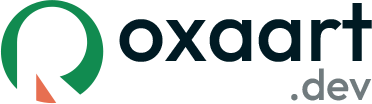If you’re encountering errors related to “zip” when importing an Elementor Template Kit, don’t worry. This guide will help you troubleshoot and fix the issue step-by-step.
Errors You May See:
{
"error": {
"context": "uploadTemplateKitZipFile",
"code": "zip_failure",
"message": "Please upload a valid Template Kit zip file",
"data": []
}
}What This Means:
The file you’re trying to upload is either:
- Not a valid Elementor Template Kit compatible with the Envato Elements or Template Kit Import plugin.
- Missing proper zip file support on your server.
Reasons for This Error:
- The item you’re trying to upload isn’t designed for Elementor or WordPress.
- Check the item type in the description sidebar on Envato Market or Elements.
- Supported items must fall under the Template Kits > Elementor category on Themeforest.
- On Envato Elements, the items must belong to WordPress > Template Kits.
- The file was unzipped before uploading.
- Ensure you’re uploading the correct zip file.
- If using Safari, disable “Open Safe Files After Download” in Preferences to prevent automatic unzipping.
- Server incompatibilities, such as missing PHP zip extension or incorrect PHP version.
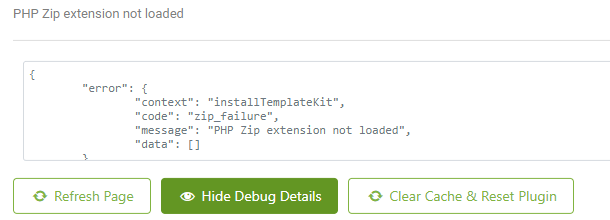
Fixing the Issue:
1. Ensure You’re Uploading the Correct File
- Re-download your Elementor Template Kit zip file.
- Upload it directly using:
- Elements > Installed Kits (Envato Elements plugin), or
- Tools > Template Kits (Template Kit Import plugin).
2. Check Your Server Configuration
- PHP Version: Ensure your server is running PHP 7.4 or above.
- PHP Zip Extension: Confirm the zip extension is enabled for PHP.
- Go to Elementor > System Info and check if “Zip Installed” says “Yes.”
3. Enable PHP Zip Extension
Most hosting providers allow you to enable extensions through cPanel:
- Log in to your hosting account.
- Open cPanel Admin.
- Under Software, click Select PHP Version.
- Navigate to the PHP Extensions page, look for “zip,” and check the box to enable it.
If you can’t find these options or need assistance, contact your hosting provider.
Key Tips for Avoiding Future Errors:
- Always verify that your downloaded item is categorized as an Elementor Template Kit.
- Double-check that the zip file remains intact and is not unzipped before uploading.
- Keep your server’s PHP version and extensions updated.
Need Help?
If you’re still having trouble, our support team is here for you! Visit our Support page and create a ticket for personalized assistance.